Graphic Design
Graphic design is a hobby that can be enjoyed by anyone. Graphic design is the process of creating visuals for communication purposes, including print graphics, web design, typography, video, or other multimedia. There are many reasons why someone might enjoy doing it as a hobby-for instance they may simply enjoy expressing themselves artistically or they might have a knack for solving problems creatively.

What to Consider Before Starting This Hobby
If you’re interested in graphic design as a hobby then here are some things to consider!
What skills do I need?
You don’t necessarily need any artistic talent or training to be good at graphic design as a hobby-most people who do it just have an eye for what looks good and what doesn’t look so great. But you’ll definitely need creativity and the ability to think outside of the box-since all kinds of design problems can be approached uniquely, there are no set rules that apply to every situation. If you’re good at organizing complex information into clear, concise messages then you’ll find the graphic design as a hobby very fun!
Is it for me?
Before jumping into graphic design as a hobby, give some thought to what kind of things attract your eye when you see them in everyday life. Are they mostly advertisements or does just seeing any type of visual art really tickle your fancy? In general, people who have artistic inclinations tend to enjoy graphic design as a hobby more than those who don’t. If you’re not sure whether or not it’s for you, then the best thing to do is just try it out! What’s there to lose?
Where can I learn more?
It’s possible to teach yourself graphic design as a hobby-all you need is an internet connection and some time on your hands. There are tons of tutorials online that will help you get started and no shortage of inspiration and advice if anything confuses you. Check out some ebooks at your local library or download a few freebies from popular websites.
Who else enjoys it as a hobby?
Who would enjoy graphic design as a hobby with me? For some added fun, consider inviting friends or family members who might be interested in doing it together-it’ll save everyone the trouble of learning everything separately. If you find that you enjoy it so much that you want to get better at it, then eventually making some money from your hobby could also be a possibility-so don’t rule out graphic design as a potential future career path!
10 Benefits of Graphic Design as a Hobby?
- Graphic design as a hobby can be spectacularly rewarding to the person who enjoys it enough to do it regularly.
- Graphic design as a hobby stimulates your brain by forcing you to spend time thinking about how to convey messages visually.
- Graphic design as a hobby is relaxing-it’s easy to come up with new ideas when you’re just drawing for fun, not for profit or due date.
- Everyone benefits from graphic design as a hobby since all kinds of people are able to create good designs whether they have formal training or not!
- Graphic design as a hobby allows you to express your creativity in multiple visual mediums like web graphics, infographics, logos, and more!
- Graphic design as a hobby is fun and you’ll have something to show for it when you’re done-even if it’s just a bunch of drawings that don’t turn into anything bigger.
- There are tons of books and tutorials about graphic design as a hobby online so there’s no need to learn everything from scratch on your own time!
- Doing graphic design as a hobby allows you to spend more time with friends or family members who may also be interested in doing it together!
- You can make money from graphic design as a hobby by selling prints or creating social media graphics for businesses!
- When someone enjoys their hobbies, they tend to do better at them which makes graphic design as a hobby a potentially lucrative skill!
20 Color Terms
If you are in the business of designing websites, one thing you will need to do is choose colors. Choosing colors can be a daunting task for any web designer because there are so many different color options available. When it comes to choosing the right color, understanding basic color terminology and how to use this terminology is key. This blog post will cover some basic terms that relates to colors and then show how they relate when used together on an example website page layout.

- RGB: RGB is the color model in which red, green and blue light (the additive primary colors) are combined.
- RGBA: This RGBA stands for the addition of a fourth primary color, alpha. Alpha is typically known as transparency which allows for semi-transparent pixels to be on the screen at one time.
- HEX: HEX stands for hexadecimal and it’s what you’ll find when typing in your favorite colors into something like Photoshop or Microsoft Paint. A hex code will always consist of numbers followed by letters (examples include #00FF00 for green) composed of six characters representing three pairs of two digits each separated by either a colon or space with corresponding red, green, blue values respectively between 00 and FF until all three main RGB components have been specified).
- CYMK: CYMk stands for cyan, yellowish magenta/purple, and bluish black and is what happens when you mix the three primary colors together inks.
- Alpha: This refers to transparency which allows for semi-transparent pixels on the screen at one time.
- Hue: Hue refers to the color of a light source. A hue is typically white, blue, or red.
- Chroma/Chromacity: The brightness and purity of hues are measured by their chroma (or “chromaticity”). Chroma ranges from 0 for grayscale colors up to 100 for pure saturated colors like in full-spectrum lighting.
- Saturation: Saturation measures how much pigment gets mixed with clear water before it becomes grayish looking.
- Value: Value determines whether a specific color is bright or dull relative to other shades on that same value scale .
- Intensity: Intensity describes the strength or power of an individual’s emotional response or psychological impression when viewing an object Examples include excitement, fearfulness, and sadness.
- Tones: A tone is a hue which has been mixed with black or white.
- Mass tones: Mass Tones are the colors you can mix together to create new hues using only three primary colors (red, yellow, blue) as opposed to tertiary colors from adding anywhere between two different primaries on top of each other. This allows for more variety in color choices than if one had to use six secondary colors instead.
- Shade: Shade is what happens when darker pigments are added to a lighter pigment base such as white paint being applied over an already-existing shade of red paint. Shades range from light grayish browns up to dark nearly black grays whereas tints go from light blues through greens to oranges and reds.
- Tint: Tints are different from shades in the sense that tints start with a light color (such as blue) whereas shades start with dark colors. A tint is created when lighter pigments such as white or yellow are added to an already-existing hue, resulting in pastels.
- Primary Colors: There are three primary colors, which are orange, green and violet. To mix these you need two primary colors to create the new color mixture.
- Secondary Colors: Yellow, Orange/Yellowish green (that’s what I would call it), Purple/Violet.
- Complex Colors: These colors cannot be made using three primaries alone but can rather only be achieved by adding two other primary colors together on top of each other for example purple = red + violet; brown = orange + black; peach= yellow + red
- Contrasting Colors: Contrasting colors are opposite each other on a color wheel. These two colors will always produce the strongest contrast, but for some designs it might be desirable to use more than one contrasting color.
- Harmony: Harmance is achieved when opposites (or near-opposites) like orange and blue or yellow and purple are used together in order to create balance between warm and cool hues. It can also refer to using complementary palettes such as green with violet or peach with brown.
- Undertone: Undertones describe how a hue appears due to its undertone which may make it appear warmer (“yellowish”) or cooler (“bluish”). For example, an intense pink-red has a blue undertone while a light pink-red has a yellowish or reddish undertone.
12 Web Design Terms Everyone Needs to Know
- Responsive Design: Responsive web design, also known as “RWD” or “Responsive Web Design” is the practice of building a website to respond in some capacity (usually by resizing) to the size of the device or screen that it’s being viewed on.
- User Experience: User experience, sometimes abbreviated as UX and often pronounced “you-ex,” is all about how people interact with a particular product. In web design terms, user experience refers specifically to how users navigate around your website and what they think of it while doing so. It includes factors such as site layout, navigation and load time etc., but generally extends beyond just web pages themselves into other aspects like marketing campaigns and pricing plans.
- UI: User interface, or “UI” is how a website looks and feels to the user. The UI includes everything from button design and placement on a screen all the way down to something as seemingly small as text color.
- A/B Testing: A/B testing is a methodology that allows you to compare two versions of something (which could be anything from an email template, landing page or even just your overall website) and the results will tell you which one performed better.
- Slider: A slider is a type of web design tool used for navigation, usually in conjunction with other elements such as images. They are most often seen when someone wants to showcase their services on a site rather than list them out individually like they would if using bullet points etc.
- Parallax Effect: The parallax effect can either refer to how layers move at different speeds relative to each other based off what’s happening in front of them or it might mean scrolling up and down between various pages within the same site.
- Animation: Animation is the process of creating a visual sequence (moving images) that can be used to convey information and ideas. It’s often seen in advertising, but also occurs throughout popular sites such as with loading pages or when scrolling through menus etc.
- HTML: HyperText Markup Language or HTML is one of many languages which you can use when using coding language. It’s what makes up almost every web page you see on the Internet. HTML is what generates your website’s tags, meta data and text formatting (like bolding or italics) as well as things like images, videos and other media files.
- CSS: Cascading Style Sheets or CSS are another language that can be used when coding a web page. They allow for more specific control of how content looks which makes them ideal for changing colors, fonts etc., while also providing instructions on where to place an image in relation to its tag name rather than just saying “place it here”.
- Page Load Time: Page load time refers to how long it takes from clicking a link until the resulting web page appears fully loaded in front of you. It might not seem important now, but if your page load time is on the longer side, it can impact how often people come back to your website. Designer needs to know this to plan out how many images and effect to use on a page.
- Progressive Web App: A progressive web app, also abbreviated as a PWA and pronounced “pah-wuh,” is a website that uses modern web technology to provide an experience which behaves like an application or native mobile app. PWAs allow for constant connection without the need of downloading any software onto your device and work even when offline (if information has been previously cached).
Tools for Graphic Designers
10 Best Infographic Design Tools
And there are many on the internet, which can make it difficult to choose one for your personal needs. We will explore some of the most popular options like Canva, Adobe Photoshop or Microsoft Powerpoint, and more!
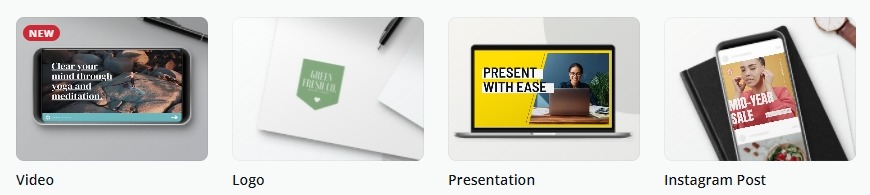
Canva is a fantastic and incredibly easy-to-use tool to make infographics. They offer a wide range of pre-made templates for you to choose from, with an option to create your own design if that fits your needs better.
Canva also comes equipped with over one million free stock images and photos – which can be used to create a stunning infographic. It also provides a large variety of fonts and colors for you to choose from when designing; which can be edited, changed, and updated at any time.
Canva is the best option if you want to make an infographic quickly and easily, but don’t want to sacrifice your final product in the process.
Adobe Photoshop is one of the graphic design giants on the planet. They offer a wide range of functions and features in their best graphics editing software in the world! – including image manipulation, color correction, and manipulation.
Adobe Photoshop is a very powerful tool to use if you want to create an amazing infographic that will stand out and generate results for your company or brand. It is the best option for those who have highly specific needs, as it has many different customization options and features that other programs do not offer.
While Microsoft PowerPoint isn’t typically thought of as a design tool, it can actually be used as such! You can easily create professional-looking infographics using this program with limited experience in graphic design – so don’t rule it out right away.
Powerpoint offers many great graphics layouts which you can simply modify to fit your needs – by changing colors, adding shapes and images, and more.
Animaker Class is a great media creation tool for students who want to create everything from infographics and videos. If you’ve ever wanted to make an animated video, this class will teach you all of the ins and outs on how to do it with Animaker Class, which includes a curriculum on designing digital media that can be used in presentations or personal projects.
However, if this is your first time blogging or making animated infographics then some lessons might be more challenging than others–especially without clear learning goals set by teachers.
If you’re interested in animation but are not sure where to start, Animaker Class may just be the perfect fit for high schoolers!
The Noun Project is a new kind of dictionary where everything you need to know about an object can be found. With over 16,000 hand-curated nouns and pictograms from around the world, it’s never been easier to communicate using sight alone.
The project has broad appeal for all age groups—students might use it as a word-of-the-day exercise or simply as an alternative way to learn to spell; families may use the platform as an icebreaker game that encourages everyone at home to creatively shout out words during storytime; teachers may find it useful when teaching their students unfamiliar vocabulary.
We get it- online advertising can be a challenge for marketers. What about professional designers? They’re in high demand, that’s what! Now the design geniuses have come up with an easy solution to designing eye-catching fliers for your marketing campaign.
Smore is the ingenious flyer designer that lets you play around with designs until you find one you love by connecting people. With this new tool, you can brainstorm ideas, share them on social media so clients give feedback and vote on their favorite – all while getting step-by-step tutorials from other students who are using the same program.
Okay, so you want to know more about PR or marketing as a whole? You just hit a goldmine of content as well.
With Sway, you can create razor-sharp presentations with no need to export or spend hours preparing for your ideas.
The only app of its kind on the market, Sway is a unique solution that fosters powerful storytelling across all media. It combines intuitive design tools and flexible animation capabilities to suit any project needs.
Plus, the experience is seamless—you can start designing right away or import content from existing projects into your presentation deck.
Infogr.am is an awesome way to create infographics! You can use it in your classroom or for any other needs you have. The site makes quick work of most things, but if you need design help you might want to look around on the Internet before downloading anything because the options are slim pickings!
Piktochart is a free, SaaS-hosted tool to create infographics. It’s an easy and well-designed tool to add oomph to the information you want to share with your audience. The design process in Piktochart is intuitive and user-friendly for tech-savvy students — just drag and drop preselected icons into the program, then fill in any text boxes that pop up when adding graphics or adjusting text location.
Adobe Spark is the number one choice for anyone looking to design just about anything. From the most basic of images and videos to broad displays of creativity and critical thinking in web stories, Adobe has mastered the craft of professional-looking designs.
Designed with Ease features such as templates with drag-and-drop functionality, this aforementioned software is perfect both for advanced designers or those who are formerly inexperienced in graphic design. With tools like brushes and filters at your fingertips when you unleash all your creative prowess on Adobe’s streamlined interface–designing is fun!
You can create stunning slideshows and presentations with ease using the collaboration tool that syncs across devices.
Conclusion
I hope this article has helped convince you that graphic design is not just for professionals! Anyone who enjoys visual creativity can try their hand at it without too much trouble and hopefully get something fun out of the experience. If anything was unclear, please feel free to leave comments or questions in the section below and I’ll answer them as soon as possible. Thanks for reading!